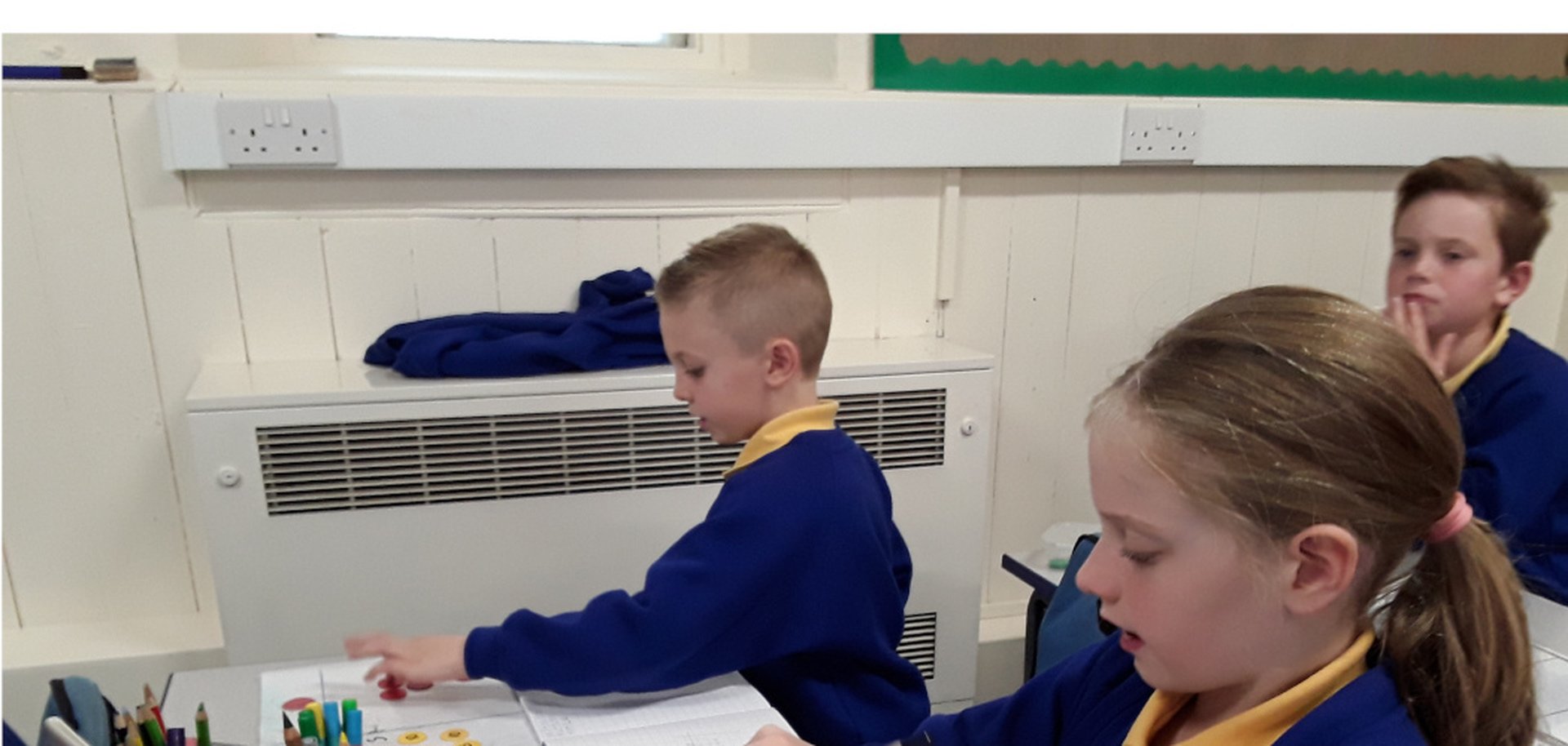Remote Education Provision
Blended Learning: Google Classrooms
Remote Education Provision Information
Please click on the link below for the user guide with detailed information on how to use Google Classrooms as a pupil or parent.
Google Classroom Student Guide
If you have an iPad or Tablet, the following guide might be helpful:
Google Classroom on an iPad or tablet
If your child needs to access their Google Classroom for remote learning, we recommend the following
The computer should have Google Chrome installed on it as this is best browser suited to support the Google platform.
You can download Google Chrome from https://www.google.com/intl/en_uk/chrome/
The parent or guardian should create a standard user account for the child to use on the computer. In this way the child won't be able to install any software on the computer and the child won't be able to accidentally delete any of the computer owners' files !
If the child uses their own account for accessing Google Classroom the web browser won't try and use a parent or guardians email address to try to login to the child's google account. This can be a cause of confusion when trying to gain access to G Suite.
Remember the G Suite login is just a login for the child. It does not offer an email facility to ensure your child's e-safety.
If you'd like to learn more about G Suite for Education, then check out the Youtube channel "Google in Education"